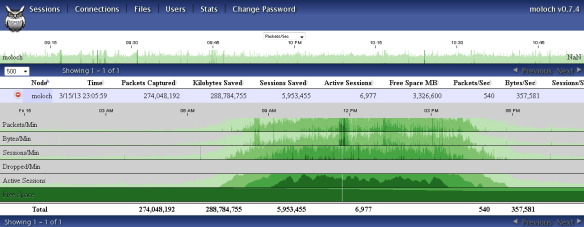As many in the UK are fighting a rear-guard action to prevent the most shocking provisions of the IP Bill becoming law (incl. secrecy and loose definitions), I was invited to provide three public policy recommendations for strengthening IT security in the EU. Instead of trying to limit specific powers (such as backdoors) here are some more radical options, more likely to resolve the continuous tug-of-war cyber civil liberties and the security services have been engaging in a while.
View original post 1,240 more words